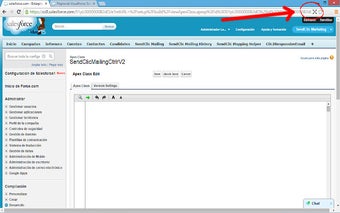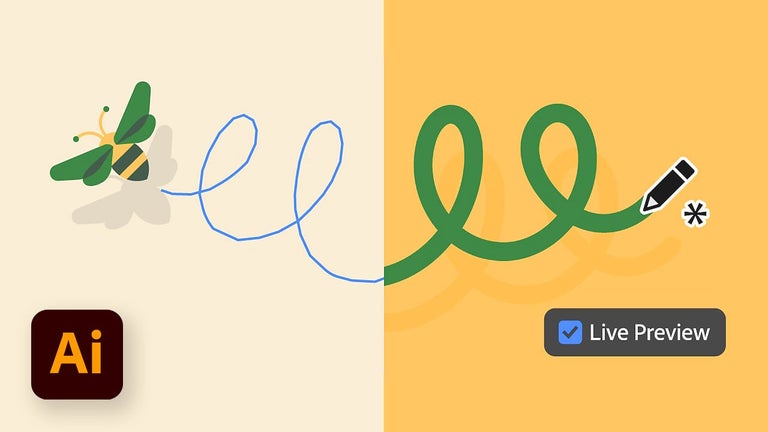Salesforce Full Screen Code Editor: Enhance Your Programming Experience
Salesforce Full Screen Code Editor is a Chrome add-on that aims to optimize the programming experience by adapting the code editor window to full screen. With version 1.4, this add-on brings several features that enhance the usability and functionality of the code editor.
One of the standout features of Salesforce Full Screen Code Editor is its ability to automatically adjust the editor height to the screen size. This ensures that you have ample space to view and edit your code without any unnecessary distractions. Additionally, the program displays the name of the page in the title, making it easier to identify and manage multiple code editor windows.
This add-on provides support for various types of code, including Apex Classes, Triggers, Components, Visualforce Pages, and Email templates. Whether you're working on backend logic or front-end design, Salesforce Full Screen Code Editor has got you covered.
To access the full screen mode, simply press the icon located in the URL bar. This intuitive feature allows you to seamlessly switch between full screen mode and regular browsing, providing a smooth and efficient coding experience.
Salesforce Full Screen Code Editor is a free add-on that brings awesomeness to your programming workflow. With its full screen adaptability and support for multiple code types, it is a must-have tool for developers using Salesforce.